Ring A Ding Ding: Home
Ring-A-Ding-Ding is our official main SDK server hosted by the developers of NV:MP. It's sometimes referred to as RADD for simplicity. NV:MP and RADD transforms the original single-player experience into a vast and engaging multiplayer environment. On RADD, players can partake in all the activities, quests, and exploration offered in the single-player version of Fallout: New Vegas, but with the added dimension of being able to share these experiences with other players from around the world.
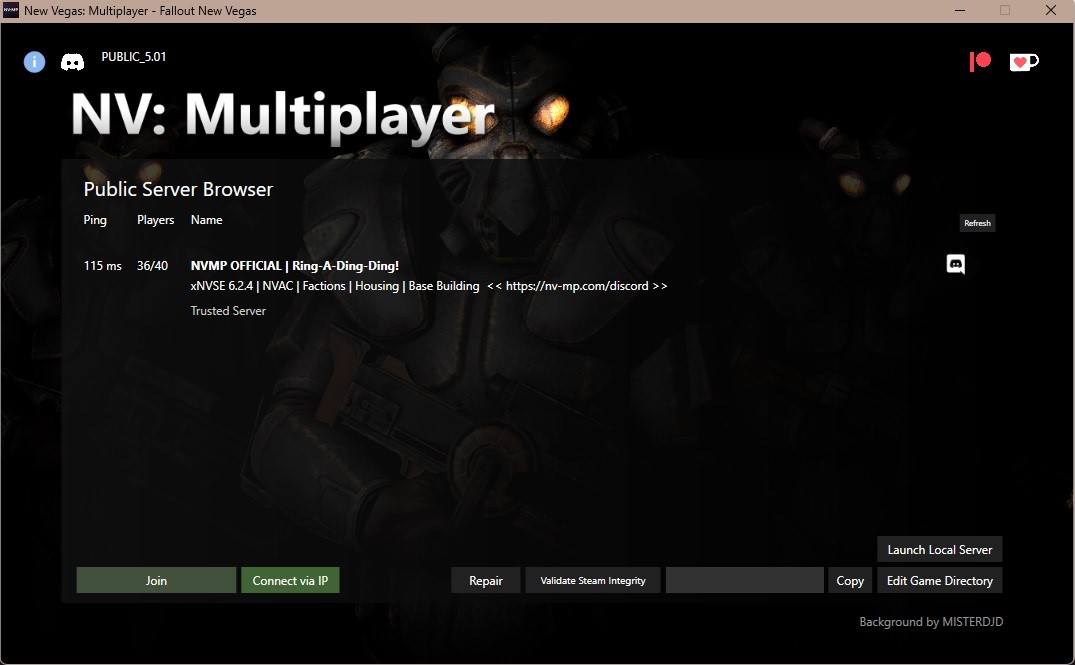
RADD supports both PVP and PVE gameplay, allowing players to engage in combat with other players or work together to overcome the challenges presented by the game's environment and non-player characters (NPCs). If combat isn't your thing, do not be afraid! RADD offers role-playing of all styles with factions and groups that enjoy the role-play aspect of the game.
The server also allows players to create and customize their characters, providing a wide range of options for appearance, skills, and attributes. This level of customization ensures that each player can create a unique character tailored to their preferred playstyle and role within the game world. Legendary perks allow you to specialize in certain areas additionally.
In summary, RADD enhances the core Fallout: New Vegas experience by introducing massively multiplayer online elements, creating a rich, immersive, and interactive sandbox-style game. Players can explore, quest, and interact with others in a persistent world, offering an expanded and engaging gameplay experience that goes beyond the limitations of the original single-player game.
Getting Started in RADD
Joining RADD can be done easily through the launcher interface, but you may need to join the NV:MP official Discord first before you join! Select the server and click authenticate, and you may be prompted to install some content mods used within the experience. Once you have installed all the clientside-related files for the server, your client should automatically launch and join.
From here you are for the most part on your own. The world of RADD is similar to classic New Vegas, so you will start with Doc Mitchell and enter the game from goodsprings. However the experience is now shared with other players as soon as you leave Doc Mitchell's home, and once you leave the goodsprings safe zone, your life is truly in your hands.
Player Progression
As you play on RADD, your save is stored on the server and can only be used within the RADD environment. You may open it in singleplayer or on another server, however saving on top of the file will invalidate it from ever being used again within RADD.
Twice a year on RADD all saves are reverted, and we call this a "wipe". The only thing that is saved after a wipe is your Spark balances, any server side data (such as player housing), and HQ base captures.
Sparks
RADD has a stable economy called Sparks, which is a serverside currency that you can use to pay other players, capture land with, or purchase custom items from Lawson's shop. Sparks cannot be duplicated, cannot be purchased for any in-game value, and are passively influenced by player actions, such as trading, crafting, and completing quests. This dynamic “Sparks Economy” encourages players to engage with the world and interact with others to obtain valuable gear, weapons and items.
To give Sparks to another player, you can run the command /pay Name Amount, eg. /pay Jim 1500.