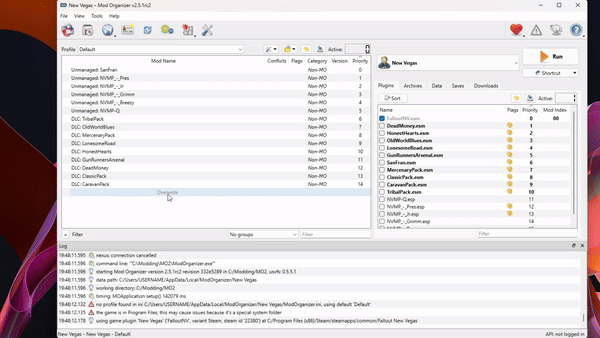Mod organizer 2: Difference between revisions
Jump to navigation
Jump to search
(Created page with "Mod Organizer 2 is a very popular mod manager for countless games, it doesn't work out of the box with nvmp but this can be fixed very easily.") |
(added a short step by step guide for MO2 and a gif thats show the process) |
||
| Line 1: | Line 1: | ||
Mod Organizer 2 is a very popular mod manager for countless games, it doesn't work out of the box with nvmp but this can be fixed very easily. | [https://www.nexusmods.com/skyrimspecialedition/mods/6194?tab=files&file_id=252074 Mod Organizer 2] is a very popular mod manager for countless games, it doesn't work out of the box with nvmp but this can be fixed very easily. | ||
# Make sure that NV:MP is already installed via our Installer or Client Files/Client distribution. | |||
# Then, after you've configured it to work with New Vegas, you'll need to choose nvmp_launcher as one of your "Run" options. Click the plus icon next to 'executables' then 'add from file'. | |||
# Select nvmp_launcher.exe in the windows file explorer that opened then hit apply in MO2. | |||
# Now when you drop down the list next to the 'Play' button select the nvmp launcher. | |||
[[File:Ezgif-3-a4cabe1c96.gif|left|thumb|600x600px]] | |||
Revision as of 18:40, 20 April 2024
Mod Organizer 2 is a very popular mod manager for countless games, it doesn't work out of the box with nvmp but this can be fixed very easily.
- Make sure that NV:MP is already installed via our Installer or Client Files/Client distribution.
- Then, after you've configured it to work with New Vegas, you'll need to choose nvmp_launcher as one of your "Run" options. Click the plus icon next to 'executables' then 'add from file'.
- Select nvmp_launcher.exe in the windows file explorer that opened then hit apply in MO2.
- Now when you drop down the list next to the 'Play' button select the nvmp launcher.