Getting Started: Difference between revisions
No edit summary |
m (Added 4GB patcher as a installation step) |
||
| (5 intermediate revisions by one other user not shown) | |||
| Line 2: | Line 2: | ||
Before you start playing with New Vegas: Multiplayer, you must make sure your installation of Fallout: New Vegas meets the requirements for installation. It is recommended you install Fallout: New Vegas fresh and use a second copied folder of the game to avoid interference and vise-versa. Please ensure all these following requirements are met, or your installation may not behave as expected. | Before you start playing with New Vegas: Multiplayer, you must make sure your installation of Fallout: New Vegas meets the requirements for installation. It is recommended you install Fallout: New Vegas fresh and use a second copied folder of the game to avoid interference and vise-versa. Please ensure all these following requirements are met, or your installation may not behave as expected. | ||
== System Requirements == | === System Requirements === | ||
* Minimum of Windows 7 or higher | * Minimum of Windows 7 or higher | ||
* 4GB of RAM | * 4GB of RAM | ||
| Line 9: | Line 8: | ||
* Internet access (required for the first initial patches, but NV:MP fully supports LAN / offline play afterwards) | * Internet access (required for the first initial patches, but NV:MP fully supports LAN / offline play afterwards) | ||
== Game Requirements == | === Game Requirements === | ||
* Steam or GoG version only. The Epic Games version is incompatible with modding entirely, and will not work with NV:MP. | * Steam or GoG version only. The Epic Games version is incompatible with modding entirely, and will not work with NV:MP. | ||
* Epic Games account required for connecting to public SDK servers (not required for LAN or offline play) | * Epic Games account required for connecting to public SDK servers (not required for LAN or offline play) | ||
* Discord account may be required to connect to some public SDK servers | * Discord account may be required to connect to some public SDK servers | ||
== Common pre-installation issues == | === Common pre-installation issues === | ||
* Make sure you do not run any mod managers alongside this installation of New Vegas. Due to a number of content loading issues, mod managers will interfere with NV:MP's load process. Installing any mods manually as described on their individual mod pages is recommended. | * Make sure you do not run any mod managers alongside this installation of New Vegas. Due to a number of content loading issues, mod managers will interfere with NV:MP's load process. Installing any mods manually as described on their individual mod pages is recommended. | ||
* Excessive amounts of mods Each mod adds the additional risk of affecting or completely breaking your NV:MP experience. If you add mods to your multiplayer game, it is recommended to test them individually to identify incompatibilities early in the process. | * Excessive amounts of mods Each mod adds the additional risk of affecting or completely breaking your NV:MP experience. If you add mods to your multiplayer game, it is recommended to test them individually to identify incompatibilities early in the process. | ||
== Required Software | == Required Software Before Installation == | ||
Please make sure you install all of these redistributable files before attempting to download and install the mod. These are not optional installations. | Please make sure you install all of these redistributable files before attempting to download and install the mod. These are not optional installations. | ||
# [https://download.microsoft.com/download/3/5/9/35980F81-60F4-4DE3-88FC-8F962B97253B/NDP461-KB3102438-Web.exe Download and install .NET Framework 4.6.1 from Microsoft] | # [https://download.microsoft.com/download/3/5/9/35980F81-60F4-4DE3-88FC-8F962B97253B/NDP461-KB3102438-Web.exe Download and install .NET Framework 4.6.1 from Microsoft] | ||
| Line 29: | Line 26: | ||
# Install your version of Fallout: New Vegas through your game platform (Steam or GoG only), if you already have installed the game - make sure it is clean and unmodded before continuing. If you need to clean your installation, please read our guide on cleaning Fallout: New Vegas. | # Install your version of Fallout: New Vegas through your game platform (Steam or GoG only), if you already have installed the game - make sure it is clean and unmodded before continuing. If you need to clean your installation, please read our guide on cleaning Fallout: New Vegas. | ||
# Make sure to launch the game once in singleplayer, this creates any required files needed by the game at runtime - and make sure your game resolution is set to an appropriate size for your desktop via the Fallout launcher window settings | # Make sure to launch the game once in singleplayer, this creates any required files needed by the game at runtime - and make sure your game resolution is set to an appropriate size for your desktop via the Fallout launcher window settings | ||
# Download the [https://www.nexusmods.com/newvegas/mods/62552 4GB Patcher], place the executable from it's ZIP to the game's root folder and run it. | |||
# '''[https://github.com/NVMP/ClientDistribution/releases/latest Download the client files (build_release_client.zip)],''' and extract the zip file to your Fallout: New Vegas folder. Overwrite any files prompted to. | # '''[https://github.com/NVMP/ClientDistribution/releases/latest Download the client files (build_release_client.zip)],''' and extract the zip file to your Fallout: New Vegas folder. Overwrite any files prompted to. | ||
# '''You are now ready to launch the NVMP launcher'''. '''Run nvmp_launcher.exe in your Fallout: New Vegas folder.''' A few prompt windows may appear about patching, and logging into Epic Games. If you wish to just host a local CO:OP server, rather than play on our public servers, you can select offline mode here. Otherwise authenticating with Epic Games will open a login window in your browser, and will return you to your launcher afterward. | # '''You are now ready to launch the NVMP launcher'''. '''Run nvmp_launcher.exe in your Fallout: New Vegas folder.''' A few prompt windows may appear about patching, and logging into Epic Games. If you wish to just host a local CO:OP server, rather than play on our public servers, you can select offline mode here. Otherwise authenticating with Epic Games will open a login window in your browser, and will return you to your launcher afterward. | ||
| Line 35: | Line 33: | ||
If you are having issues launching NV:MP, please read our [[Client Troubleshooting|installation troubleshooting guide for further diagnostics and advice]]. | If you are having issues launching NV:MP, please read our [[Client Troubleshooting|installation troubleshooting guide for further diagnostics and advice]]. | ||
__FORCETOC__ | == NV:MP Specific Keybinds == | ||
=== Chatbox Keys === | |||
* <ENTER> Gains the chatbox focus for typing messages, and brings up the UI tool menu at the top | |||
* <CTRL> + <ARROW KEY> Moves the chatbox position in the direction of the arrow key | |||
* <CTRL> + <PLUS> Increases the chatbox font size | |||
* <CTRL> + <MINUS> Decreases the chatbox font size | |||
=== Debugging Keys === | |||
* <HOME> Toggles the netgraph and netstats menus | |||
* <INSERT> [HELD] If in developer mode set via SDK, renders all netobject information in the map | |||
== NV:MP Specific Commands == | |||
All commands are prefixed with a forward slash and can be run by using the in-game chatbox. | |||
* /ui Toggles the NV:MP user interface drawing. Can temporarily return when focusing on the chatbox window, and can be returned entirely by running the command again.__FORCETOC__ | |||
Latest revision as of 20:21, 7 June 2024
Requirement Checklist
Before you start playing with New Vegas: Multiplayer, you must make sure your installation of Fallout: New Vegas meets the requirements for installation. It is recommended you install Fallout: New Vegas fresh and use a second copied folder of the game to avoid interference and vise-versa. Please ensure all these following requirements are met, or your installation may not behave as expected.
System Requirements
- Minimum of Windows 7 or higher
- 4GB of RAM
- Pure installation of Fallout: New Vegas (without third party mods, or patches)
- Internet access (required for the first initial patches, but NV:MP fully supports LAN / offline play afterwards)
Game Requirements
- Steam or GoG version only. The Epic Games version is incompatible with modding entirely, and will not work with NV:MP.
- Epic Games account required for connecting to public SDK servers (not required for LAN or offline play)
- Discord account may be required to connect to some public SDK servers
Common pre-installation issues
- Make sure you do not run any mod managers alongside this installation of New Vegas. Due to a number of content loading issues, mod managers will interfere with NV:MP's load process. Installing any mods manually as described on their individual mod pages is recommended.
- Excessive amounts of mods Each mod adds the additional risk of affecting or completely breaking your NV:MP experience. If you add mods to your multiplayer game, it is recommended to test them individually to identify incompatibilities early in the process.
Required Software Before Installation
Please make sure you install all of these redistributable files before attempting to download and install the mod. These are not optional installations.
- Download and install .NET Framework 4.6.1 from Microsoft
- Download and install the Microsoft Visual C++ Redistributables (x86)
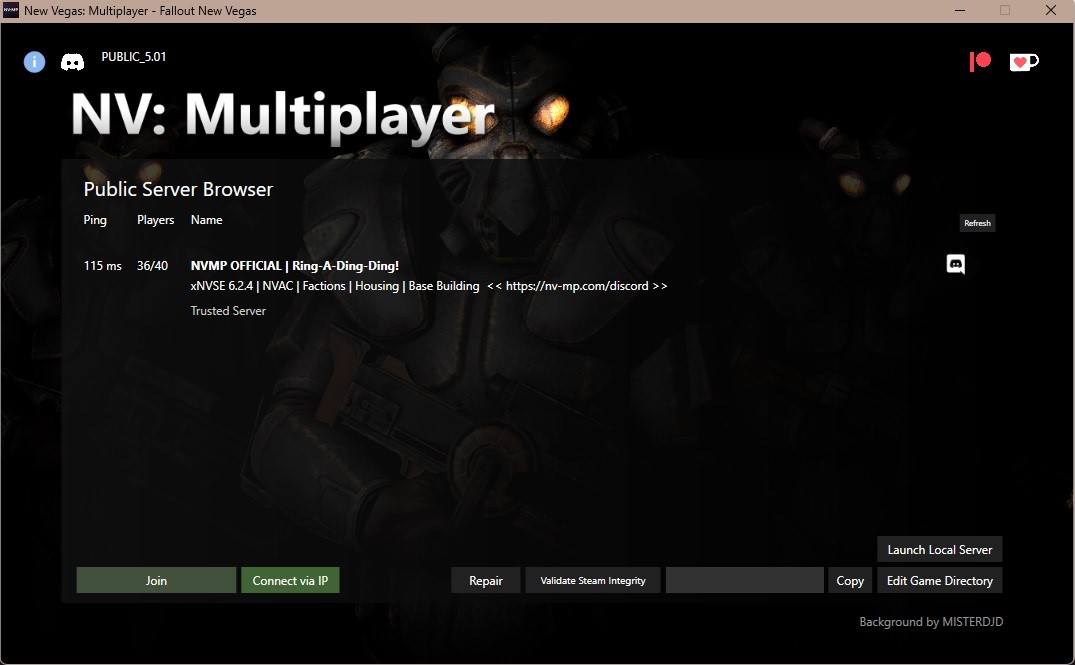
The NV:MP launcher application after installation.
Installation
- Install your version of Fallout: New Vegas through your game platform (Steam or GoG only), if you already have installed the game - make sure it is clean and unmodded before continuing. If you need to clean your installation, please read our guide on cleaning Fallout: New Vegas.
- Make sure to launch the game once in singleplayer, this creates any required files needed by the game at runtime - and make sure your game resolution is set to an appropriate size for your desktop via the Fallout launcher window settings
- Download the 4GB Patcher, place the executable from it's ZIP to the game's root folder and run it.
- Download the client files (build_release_client.zip), and extract the zip file to your Fallout: New Vegas folder. Overwrite any files prompted to.
- You are now ready to launch the NVMP launcher. Run nvmp_launcher.exe in your Fallout: New Vegas folder. A few prompt windows may appear about patching, and logging into Epic Games. If you wish to just host a local CO:OP server, rather than play on our public servers, you can select offline mode here. Otherwise authenticating with Epic Games will open a login window in your browser, and will return you to your launcher afterward.
From here you are now able to join public servers, launch your own CO:OP server, or connect to another server via IP. If you wish to learn more about how to create a CO:OP server for yourself and your riends, please read our dedicated section for it.
If you are having issues launching NV:MP, please read our installation troubleshooting guide for further diagnostics and advice.
NV:MP Specific Keybinds
Chatbox Keys
- <ENTER> Gains the chatbox focus for typing messages, and brings up the UI tool menu at the top
- <CTRL> + <ARROW KEY> Moves the chatbox position in the direction of the arrow key
- <CTRL> + <PLUS> Increases the chatbox font size
- <CTRL> + <MINUS> Decreases the chatbox font size
Debugging Keys
- <HOME> Toggles the netgraph and netstats menus
- <INSERT> [HELD] If in developer mode set via SDK, renders all netobject information in the map
NV:MP Specific Commands
All commands are prefixed with a forward slash and can be run by using the in-game chatbox.
- /ui Toggles the NV:MP user interface drawing. Can temporarily return when focusing on the chatbox window, and can be returned entirely by running the command again.